Notifications
ALL BUSINESS
COMIDA
DIRECTORIES
ENTERTAINMENT
FINER THINGS
HEALTH
MARKETPLACE
MEMBER's ONLY
MONEY MATTER$
MOTIVATIONAL
NEWS & WEATHER
TECHNOLOGIA
TV NETWORKS
VIDEOS
VOTE USA 2026/2028
INVESTOR RELATIONS
COMING 2026 / 2027
ALL BUSINESS
COMIDA
DIRECTORIES
ENTERTAINMENT
FINER THINGS
HEALTH
MARKETPLACE
MEMBER's ONLY
MONEY MATTER$
MOTIVATIONAL
NEWS & WEATHER
TECHNOLOGIA
TV NETWORKS
VIDEOS
VOTE USA 2026/2028
INVESTOR RELATIONS
COMING 2026 / 2027
About Me
 Latinos Media
Latinos Media Latinos Media provides all types of news feeds on a daily basis to our Members
Posted by - Latinos Media -
on - February 17, 2024 -
Filed in - Technology -
-
559 Views - 0 Comments - 0 Likes - 0 Reviews
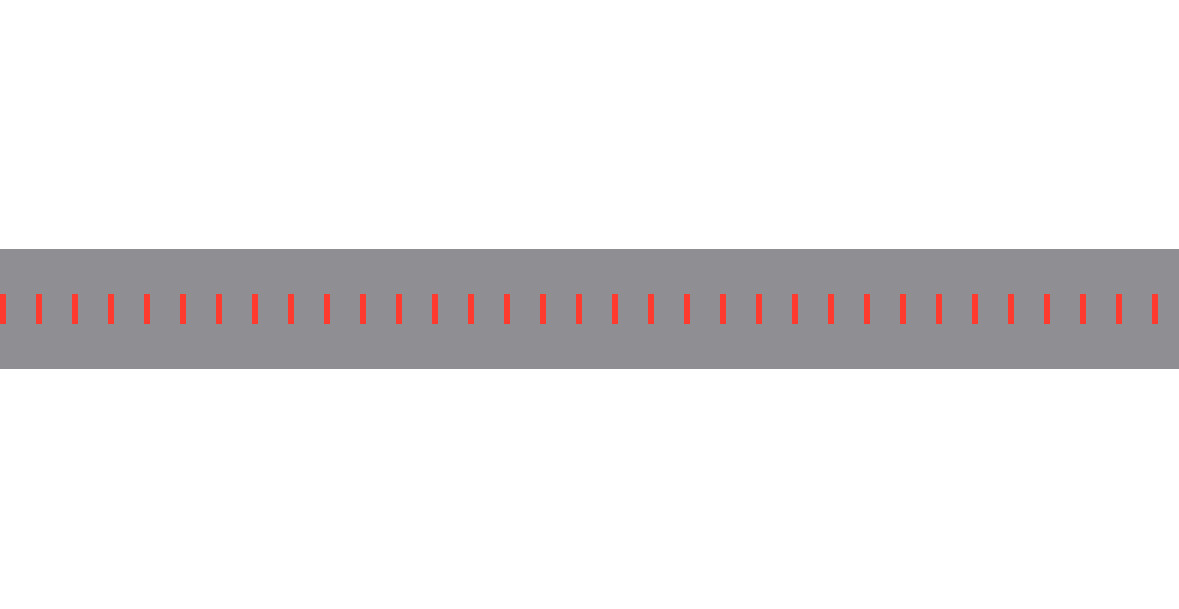
I am trying to recreate Discrete scrubber in SwiftUI with haptic feedback and snap to nearest integer step. I use ScrollView and LazyHStack as follows:
struct DiscreteScrubber: View {
@State var numLines:Int = 100
var body: some View {
ScrollView(.horizontal, showsIndicators: false) {
LazyHStack {
ForEach(0..<numLines, id: \.self) { _ in
Rectangle().frame(width: 2, height: 10, alignment: .center)
.foregroundStyle(Color.red)
Spacer().frame(width: 10)
}
}
}
}
}
Problem: I need to add content inset of half the frame width of ScrollView so that the first line in the scrubber starts at the center of the view and so does the last line, and also generate haptic feedback as it scrolls. This was easy in UIKit but not obvious in SwiftUI.
EDIT: Someone suggested to skip ScrollView and build it from scratch using Custom View. I have been able to make something, but it lacks scrolling behaviour of ScrollView including deceleration and bounce behaviour rather than abruptly stopping when user ends dragging (apart from using iOS 17+ API). I would still want to incorporate it in ScrollView or atleast mimic ScrollView behaviour. Here is the updated code for the same.
struct DiscreteScrubber: View {
@State var numLines:Int = 100
@State var currentOffset:CGFloat = 0.0
@State var dragAmount:CGFloat = 0.0
@State var prevDragAmount:CGFloat?
@State var currentStep:Int = 0
var body: some View {
ZStack {
Color.blue
LinesPath(numLines: 100, offset: currentOffset)
.stroke(Color.white, lineWidth: 1)
}
.frame(height: 50)
.gesture(DragGesture()
.onChanged({
if prevDragAmount == nil {
prevDragAmount = $0.translation.width
}
dragAmount = $0.translation.width
currentOffset = currentOffset + dragAmount - prevDragAmount!
prevDragAmount = dragAmount
// print("CurrentOffset \(currentOffset)")
currentStep = Int(currentOffset / 11.0)
})
.onEnded({ value in
dragAmount = 0
prevDragAmount = nil
})
)
.sensoryFeedback(trigger: currentStep, { oldValue, newValue in
NSLog("Feedback trigger \(abs(oldValue - newValue))")
let stepDiff = abs(oldValue - newValue)
return .impact(flexibility: .soft, intensity: Double(stepDiff))
})
}
}
struct LinesPath:Shape {
var numLines:Int = 100
var offset:CGFloat = 0.0
func path(in rect: CGRect) -> Path {
let width = rect.width
let height = rect.height
let minX = rect.minX
let minY = rect.minY
let midY = rect.midY
let lineHeight = height * 0.75
let lineSpace = CGFloat(10.0)
let lineWidth = CGFloat(1.0)
return Path { path in
for i in 0..<numLines {
let x = minX + offset + Double(i) * (lineSpace + lineWidth)
if !(x < rect.minX || x > rect.maxX) {
path.move(to: CGPoint(x: x , y: midY - lineHeight/2))
path.addLine(to: CGPoint(x: x, y: midY + lineHeight/2))
}
}
path.closeSubpath()
}
}