Notifications
ALL BUSINESS
COMIDA
DIRECTORIES
ENTERTAINMENT
FINER THINGS
HEALTH
MARKETPLACE
MEMBER's ONLY
MONEY MATTER$
MOTIVATIONAL
NEWS & WEATHER
TECHNOLOGIA
TV NETWORKS
VIDEOS
VOTE USA 2026/2028
INVESTOR RELATIONS
DEV FOR 2025 / 2026
ALL BUSINESS
COMIDA
DIRECTORIES
ENTERTAINMENT
FINER THINGS
HEALTH
MARKETPLACE
MEMBER's ONLY
MONEY MATTER$
MOTIVATIONAL
NEWS & WEATHER
TECHNOLOGIA
TV NETWORKS
VIDEOS
VOTE USA 2026/2028
INVESTOR RELATIONS
DEV FOR 2025 / 2026
About Me
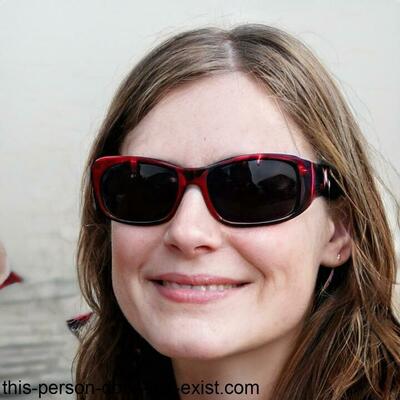 Shyamini Kumari
Shyamini Kumari Core Nexis is a company that focuses on Web3 services like decentralized web applications and also offers Web2 marketing solutions such as SEO and social media development. The company aims to simplify online growth with free SEO and website-related tools.
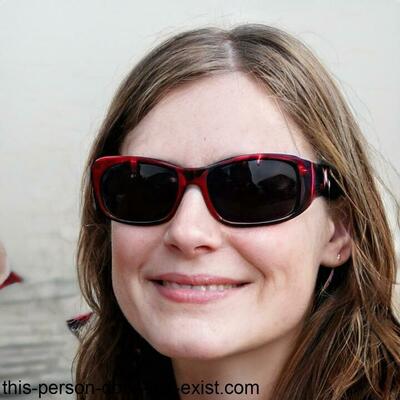 Shyamini Kumari -
Tue at 6:57 AM -
Technology -
ESET
-
24 views -
0 Comments -
0 Likes -
0 Reviews
Shyamini Kumari -
Tue at 6:57 AM -
Technology -
ESET
-
24 views -
0 Comments -
0 Likes -
0 Reviews

ESET is a globally trusted antivirus software provider known for its balance of strong protection and lightweight performance. Whether you're a home user, gamer, business professional, or tech-savvy individual, ESET offers different versions tailored to suit various needs. But with multiple options like ESET NOD32 Antivirus, ESET Internet Security, and ESET Smart Security Premium, it can be challenging to decide which one is best for you. On top of that, users often encounter common issues post-installation that can interrupt the overall experience. This article will help you understand the differences between ESET versions and guide you through solving the most frequent problems users face.
The first question most people ask is why ESET offers different versions and what sets them apart. ESET NOD32 Antivirus is the most basic version, focused solely on core malware and virus protection. It is designed for users who want lightweight software with minimal system impact—perfect for gamers or those using older hardware. However, it lacks features like a firewall, parental controls, or secure banking protection. ESET Internet Security is the next step up and is suited for everyday users who require more robust protection. It includes everything from NOD32, plus additional layers such as a firewall, anti-phishing, webcam protection, network monitoring, and secure browsing features for online banking. ESET Smart Security Premium takes it even further by offering advanced features like a password manager and file encryption tools. This version is ideal for users who manage sensitive information or want tighter control over privacy and security.
Once installed, ESET users occasionally run into technical problems. One of the most common issues is that the virus database doesn’t update properly. This can happen due to network interruptions, outdated settings, or internal configuration conflicts. The solution usually involves checking your internet connection, manually initiating an update from the ESET interface, or resetting the update settings within the advanced configuration menu. Another frequent issue is when ESET mistakenly blocks legitimate websites. This typically happens because of strict web protection filters. If you experience this, you can resolve it by adding the trusted site to the list of allowed URLs in the Web Access Protection settings.
High CPU usage is another concern reported by users, especially when ESET performs background scans. In most cases, this is not a permanent problem. It may be caused by idle-time scanning, a clash with other antivirus software, or large file indexing. Disabling idle scans, adjusting scan schedules, and removing any conflicting security programs can help resolve performance issues. Some users also struggle with activating their license after installation. This usually comes down to typing errors in the license key, an incorrect system date and time, or poor internet connectivity. Verifying these simple points often resolves the activation problem quickly.
Firewall issues can also occur, particularly when ESET blocks certain applications or prevents them from accessing the internet. This can be addressed by using ESET’s built-in Firewall Troubleshooting Wizard. This tool helps you identify which apps are being blocked and gives you the option to manually allow them through the firewall.
To get the most out of your ESET software, there are some best practices worth following. Always keep your software updated to receive the latest virus definitions and security patches. Schedule your scans during off-peak hours to avoid slowing down your system when you're actively working. If children are using the same device, activate the parental control features available in ESET Internet Security or Smart Security Premium. And if you ever need to remove or switch your ESET version, it’s best to use the official ESET Uninstaller Tool to ensure a clean removal without leaving behind leftover files or registry entries.
In conclusion, ESET provides strong, flexible protection with multiple versions designed for different levels of security needs. Whether you prefer lightweight protection or an all-in-one security suite with privacy tools, there’s a version that suits your usage. And if problems arise, most of them can be resolved with a few easy steps, allowing you to continue using ESET with confidence and peace of mind.
