Notifications
ALL BUSINESS
COMIDA
DIRECTORIES
ENTERTAINMENT
FINER THINGS
HEALTH
MARKETPLACE
MEMBER's ONLY
MONEY MATTER$
MOTIVATIONAL
NEWS & WEATHER
TECHNOLOGIA
TV NETWORKS
VIDEOS
VOTE USA 2026/2028
INVESTOR RELATIONS
COMING 2026 / 2027
ALL BUSINESS
COMIDA
DIRECTORIES
ENTERTAINMENT
FINER THINGS
HEALTH
MARKETPLACE
MEMBER's ONLY
MONEY MATTER$
MOTIVATIONAL
NEWS & WEATHER
TECHNOLOGIA
TV NETWORKS
VIDEOS
VOTE USA 2026/2028
INVESTOR RELATIONS
COMING 2026 / 2027
About Me
 Latinos Media
Latinos Media Latinos Media provides all types of news feeds on a daily basis to our Members
Posted by - Latinos Media -
on - February 4, 2024 -
Filed in - Technology -
-
495 Views - 0 Comments - 0 Likes - 0 Reviews
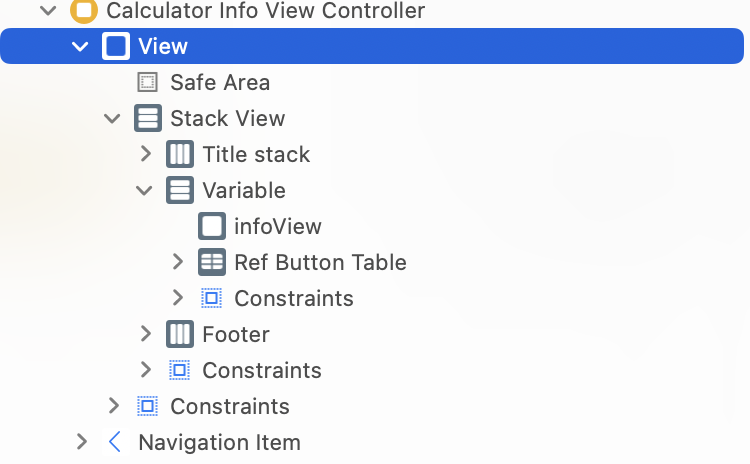
I've been using the same PDFKit document view on a few apps, no issues. However on one view controller the PDFview seems to be shifted sideways by, what seems, to be 16px safe margin.
The PDFview is set to width of superview, and checking the PDFview size appears to correct (390px). But the x position, while stating is 0, seems to be 16px. This causes the pdf document to be wider than the screen causing horizontal scrolling.
I've tried disabling safe margins etc with no effect. Interestingly none of the other elements (views) on the page are affected by this.
The view hierarchy is: Vertical stack view - consisting of 3 subviews
The Info and Table view occupy the same space, with one hidden depending on segment control.
Below are images of the hierarchy and the screen output, note the PDF document is shifted to the the right. It still has the full width of the screen, so it 'overlaps' on the right causing scrolling.
Never had this issue before and can't seem to work out where the 'margin' is coming from and why only affecting the PDF view, but not the tableview.
The code:
// set PDf for Information layer in variable UIView
func pdfInfoDisplay() {
infoView.backgroundColor = UIColor.white
var pdfFull = pdfInfoObject
pdfFull.append(".pdf")
var pdfURL = (FileManager.default.urls(for: .documentDirectory, in: .userDomainMask)).last! as URL
pdfURL = pdfURL.appendingPathComponent(pdfFull) as URL
if let pdfDocument = PDFDocument(url: pdfURL) {
infoView.autoresizesSubviews = true
infoView.autoresizingMask = [.flexibleWidth, .flexibleHeight, .flexibleTopMargin, .flexibleLeftMargin]
infoView.displayDirection = .vertical
infoView.pageShadowsEnabled = false
infoView.autoScales = true
infoView.displayMode = .singlePageContinuous
infoView.displaysPageBreaks = true
infoView.document = pdfDocument
infoView.maxScaleFactor = 4.0
infoView.minScaleFactor = infoView.scaleFactorForSizeToFit
}
}