Notifications
ALL BUSINESS
COMIDA
DIRECTORIES
ENTERTAINMENT
FINER THINGS
HEALTH
MARKETPLACE
MEMBER's ONLY
MONEY MATTER$
MOTIVATIONAL
NEWS & WEATHER
TECHNOLOGIA
TV NETWORKS
VIDEOS
VOTE USA 2026/2028
INVESTOR RELATIONS
COMING 2026 / 2027
ALL BUSINESS
COMIDA
DIRECTORIES
ENTERTAINMENT
FINER THINGS
HEALTH
MARKETPLACE
MEMBER's ONLY
MONEY MATTER$
MOTIVATIONAL
NEWS & WEATHER
TECHNOLOGIA
TV NETWORKS
VIDEOS
VOTE USA 2026/2028
INVESTOR RELATIONS
COMING 2026 / 2027
About Me
 Latinos Media
Latinos Media Latinos Media provides all types of news feeds on a daily basis to our Members
Posted by - Latinos Media -
on - March 16, 2023 -
Filed in - Esports -
-
645 Views - 0 Comments - 0 Likes - 0 Reviews
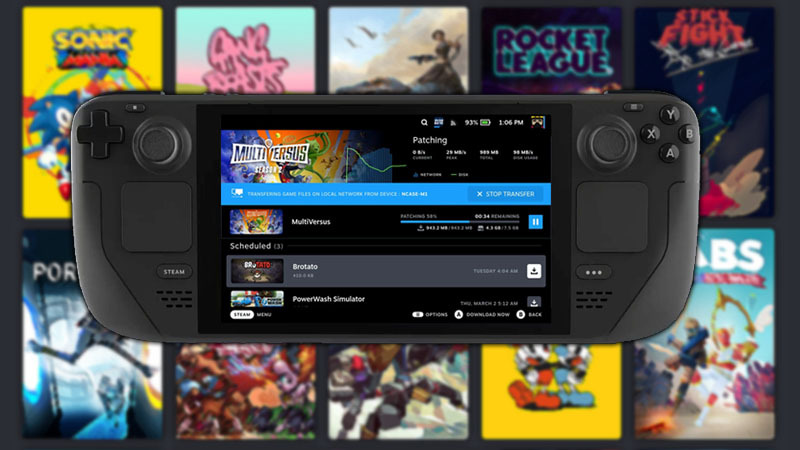
If you love gaming and love to keep at it even on the go, then the portable Steam Deck can be your next go-to device. Launched in February 2022, the Steam Deck is a handheld gaming computer developed by Valve Corporation. The handheld device can also be connected to a monitor when playing from home, giving it unmatched versatility.
SteamOS now supports Windows games via the Linux-based Proton compatibility device. Adding to its list of enticing features, it recently received an update with a new feature called ‘Local Network Game Transfers.’
Valve Corporation announced via a tweet:
“Local Network Game Transfers are great for Steam Deck owners, multi-user Steam households, dorms, LAN parties, etc. No more worries about bandwidth or data caps when all the files you need are nearby.”

Source: Reddit |/r/SteamDeck
If you already have installed games on your PCs but don’t want to download them again on your Steam Deck , the Local Network Game Transfers feature has you sorted. The update will let you transfer the games from the PCs to your Steam Deck without using an active internet connection. This can help limit your internet traffic and increase the speed of installs and updates.
How does the Local Network Game Transfers update work?According to the steam support page, the feature is only available to the Steam Client Beta, actually. Ensure your PC and Steam Deck are in the Beta to access the feature. To start the transfer, follow the steps below:
Read also: How to setup Discord on Steam DeckWhat is the ‘only my devices’ and ‘only my friends’ option?
There are four major settings that can be used for PCs and Steam Decks when transferring a game. The default setting is ‘only my devices’, which allows you to transfer games only to devices on which you are logged in. The other three settings are as follows:
Valve Corporation, which also owns Counter-Strike, partnered with AMD to create a custom APU for the device to improve on the handheld gaming experience. It comes with Zen 2 + RDNA 2, a powerful combination that makes the latest AAA gaming experience more efficient and smoother.
Read next: Best Steam Deck Accessories