Notifications
ALL BUSINESS
COMIDA
DIRECTORIES
ENTERTAINMENT
FINER THINGS
HEALTH
MARKETPLACE
MEMBER's ONLY
MONEY MATTER$
MOTIVATIONAL
NEWS & WEATHER
TECHNOLOGIA
TV NETWORKS
VIDEOS
VOTE USA 2026/2028
INVESTOR RELATIONS
COMING 2026 / 2027
ALL BUSINESS
COMIDA
DIRECTORIES
ENTERTAINMENT
FINER THINGS
HEALTH
MARKETPLACE
MEMBER's ONLY
MONEY MATTER$
MOTIVATIONAL
NEWS & WEATHER
TECHNOLOGIA
TV NETWORKS
VIDEOS
VOTE USA 2026/2028
INVESTOR RELATIONS
COMING 2026 / 2027
About Me
 Latinos Media
Latinos Media Latinos Media provides all types of news feeds on a daily basis to our Members
Posted by - Latinos Media -
on - December 14, 2023 -
Filed in - Technology -
-
523 Views - 0 Comments - 0 Likes - 0 Reviews
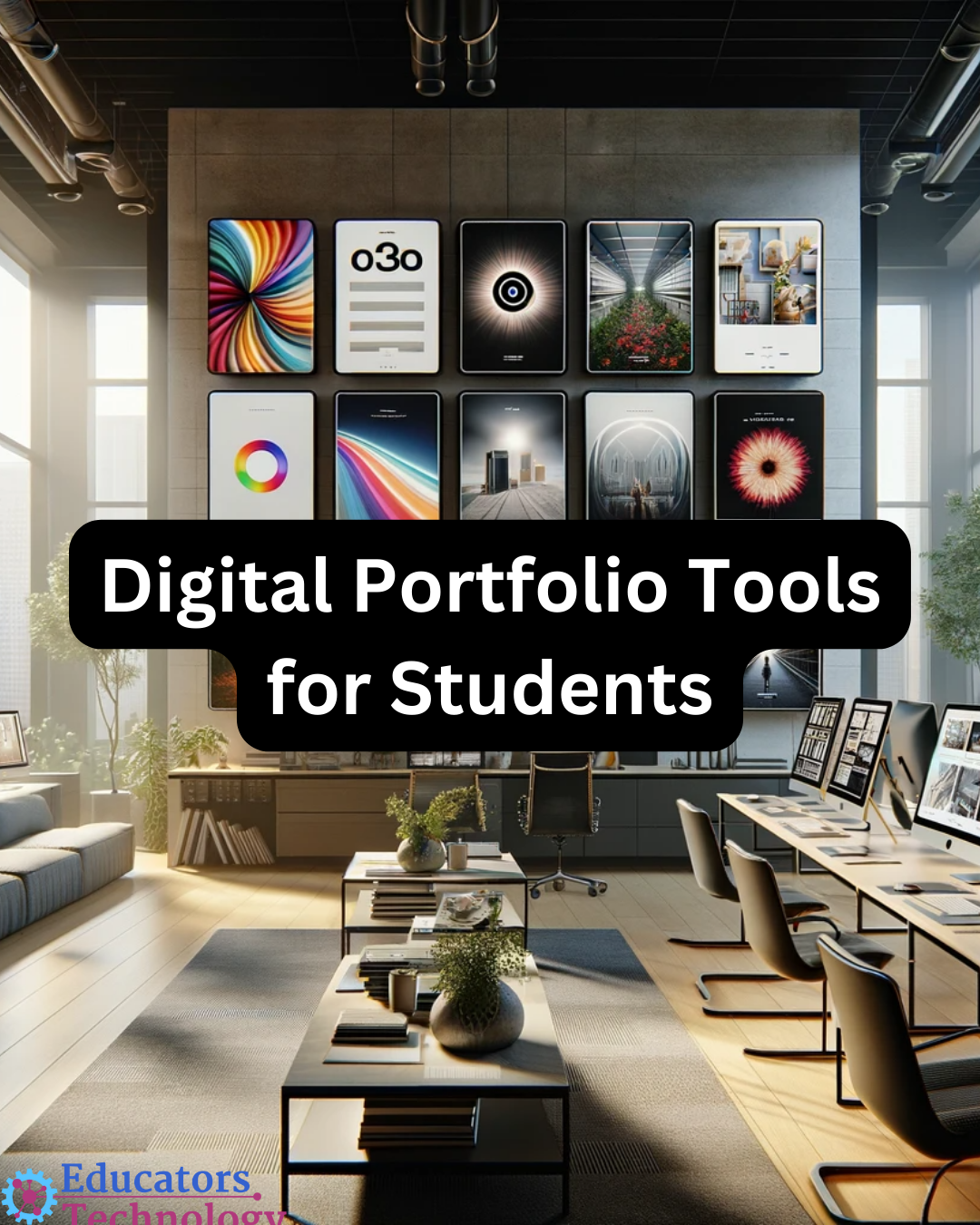
Digital portfolios, e-portfolios, or online portfolios stand as a cornerstone in the intersection of teaching, learning, and assessment. In today’s discussion, I’m delving into the realm of e-portfolios with a focus on their impact on learning, particularly from a student-centric viewpoint. For insights into how educators can harness e-portfolios in their instruction, Arter and Spandel’s 1992 study is a go-to resource (check the reference list at the end of this post).
In this post, we will cover a basic definition of portfolios, talk about the three stages of creating a portfolio, discuss the benefits of portfolios, then conclude with a section on the best tools for creating digital portfolios.

By definition, a portfolio, according to Arter and Spandel, ‘is a purposeful collection of student work that exhibits to the student, or others, her efforts or achievement in one or more areas’ (cited in Baki and Birgin, 2007, p. 77). Notice the emphasis on ‘purposeful’. This differentiates a portfolio from a mere folder; it’s not just a storage space but a thoughtfully curated showcase aligned with specific learning objectives and outcomes. The absence of intentional planning reduces a portfolio to just a collection of work.
The Three Stages of a PortfolioThe portfolio creation journey encompasses three key stages: collection, selection, and reflection. These stages cultivate various skills in students, equipping them to take charge of their learning journey and blossom into lifelong learners.
Together, these processes not only aid in the creation of a meaningful portfolio but also instill essential life skills. Students learn to be organized, thoughtful, and reflective, which are critical competencies for lifelong learning and personal growth. These skills empower students to take ownership of their learning, setting them up for success both in and out of the classroom.
Benefits of Digital PortfoliosHere are some significant benefits students reap from integrating portfolios into their learning process:
Numerous web tools are available for creating digital portfolios. Among my favorites are:
1. Google SitesGoogle Sites stands out for its simplicity and integration with other Google apps, making it a favorite for those already using Google Classroom or Drive. It’s a no-code platform, meaning you don’t need any programming knowledge to create a professional-looking portfolio. Students can easily customize templates, embed videos, slides, and documents, and even control who can view their site. This makes it an excellent choice for projects that require continual updates and showcasing multimedia content.
2. WeeblyWeebly is renowned for its drag-and-drop interface, which simplifies web design for users of all skill levels. It offers a variety of customizable templates that cater to different aesthetics and purposes. The ease of dragging elements like text boxes, images, and videos onto pages allows students to focus more on their content rather than the technicalities of website design. Weebly also provides a smooth experience for incorporating blogs, making it a versatile choice for reflective journaling or showcasing project developments.
3. Google SlidesWhile primarily a presentation tool, Google Slides is surprisingly effective for digital portfolios. It’s particularly useful for creating linear, narrative-style portfolios where each slide can represent a different project or achievement. The template gallery offers a starting point for structure and design, but the real power lies in the ability to customize and embed other Google app content, including charts from Sheets or videos from YouTube. This interconnectedness makes it a seamless option for students already engaged in the Google ecosystem.
4. SeesawSeesaw excels in its ability to support various formats of learning evidence, from photos and videos to drawings and voice recordings. It’s particularly popular in younger grades where capturing the learning process is as vital as the final product. Teachers can also join in, offering feedback and annotations directly on the students’ submissions. This interactive element, combined with parental access features, makes Seesaw a comprehensive tool for engaging the entire learning community.
5. EvernoteEvernote’s strength lies in its organizational capabilities. It’s more than just a note-taking app; it’s a comprehensive system for collecting and organizing research, ideas, and project components. Students can incorporate a range of media, including text, images, and audio recordings, and tag and search content for easy retrieval. Its cross-platform functionality means that students can access and update their portfolios from any device, an essential feature for today’s mobile-first learners.
6. Blogging platformsBlogging platforms offer a dynamic way to create e-portfolios. They are particularly adept at showcasing ongoing learning journeys and reflections. WordPress, with its extensive range of themes and plugins, allows for high customization, making it suitable for more tech-savvy students. Blogger, known for its simplicity and ease of use, is a good starting point for beginners. Edublogs, tailored specifically for education, offers a safe and secure environment for students to blog, incorporating features like class management and privacy controls. All these platforms support text, images, and multimedia content, making them versatile choices for diverse portfolio needs.
Sources
1- Arter, J. A. & Spandel, V. (1992). Using portfolios of student work in instruction and
assessment. Educational Measurement: Issue and Practice, 11(1), 36-44.
2- Baki, A. & Birgin, O. (2007). The use of portfolio to assess student’s performance. Turkish Science Education, 4(2), 75-90. Accessed from https://files.eric.ed.gov/fulltext/ED504219.pdf
3- 41 Benefits of An e-Portfolio (Stable Transition).
4- The Benefits of E-portfolios for Students and Faculty in Their Own Words (Association of American Colleges and Universities).
5- Introduction to Using Portfolios in the Classroom (by Charlotte Danielson and Leslye Abrutyn, ASCD).
8- The Importance of A Portfolio (Career Centre).
The post Best Digital Portfolio Tools for Students appeared first on Educators Technology.