Notifications
ALL BUSINESS
COMIDA
DIRECTORIES
ENTERTAINMENT
FINER THINGS
HEALTH
MARKETPLACE
MEMBER's ONLY
MONEY MATTER$
MOTIVATIONAL
NEWS & WEATHER
TECHNOLOGIA
TV NETWORKS
VIDEOS
VOTE USA 2026/2028
INVESTOR RELATIONS
DEV FOR 2025 / 2026
ALL BUSINESS
COMIDA
DIRECTORIES
ENTERTAINMENT
FINER THINGS
HEALTH
MARKETPLACE
MEMBER's ONLY
MONEY MATTER$
MOTIVATIONAL
NEWS & WEATHER
TECHNOLOGIA
TV NETWORKS
VIDEOS
VOTE USA 2026/2028
INVESTOR RELATIONS
DEV FOR 2025 / 2026
About Me
 Samuel Heading
Samuel Heading I'm a designer based in Australia. I enjoy writing articles on various topics in my spare time. Additionally, I run a small business that I'm constantly working to refine and expand.
 Samuel Heading -
December 20, 2023 -
Other -
PayID
CommBank
-
1.5K views -
0 Comments -
0 Likes -
0 Reviews
Samuel Heading -
December 20, 2023 -
Other -
PayID
CommBank
-
1.5K views -
0 Comments -
0 Likes -
0 Reviews
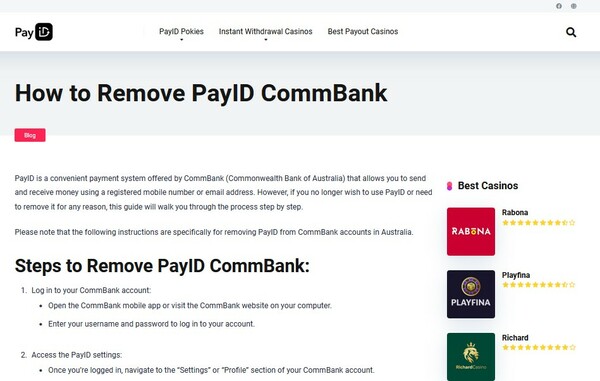
Are you contemplating the removal of PayID from your CommBank (Commonwealth Bank of Australia) account? If so, this comprehensive guide is designed to walk you through the process, ensuring a seamless transition away from this payment feature. For additional insights, CommBank's official page on PayID can be accessed here.
To commence the removal process, initiate a login into your CommBank account using either the mobile app or the website. Provide your username and password to gain access to your account's dashboard.
Once inside, navigate to the “Settings” or “Profile” section of your account. Look for the specific “PayID” or “Payment Settings” option, which is pivotal for managing your PayID preferences.
Within the PayID settings, you'll encounter a comprehensive list of all PayIDs associated with your CommBank account. Your objective is to identify the specific PayID you wish to remove, whether it's tied to your mobile number or email address.
Having pinpointed your chosen PayID, select it. This action will either open a new page or unveil additional options related to the PayID you want to part ways with.
On this dedicated page, seek out the option to remove or delete the PayID. Typically, you'll find a conspicuous "Remove" or "Delete" button/link. Click on it to set the removal process into motion.
Expect a confirmation prompt to appear, seeking your acknowledgment to proceed with the removal of the PayID. Take a moment to carefully read this confirmation message to avoid any inadvertent removal of the wrong PayID. If you're certain, click “Confirm” or a similar button to conclusively finalize the removal.
Following confirmation, CommBank may require additional authentication steps to ensure the removal is duly authorized. Adhere to the instructions provided to complete any necessary verification steps.
Once the verification process is successfully completed, your chosen PayID bids adieu to your CommBank account. To doubly ensure the removal's success, return to the PayID settings or check the list of associated PayIDs on your account. The PayID you wished to remove should no longer be listed, indicating the successful completion of the removal process.
In summary, by meticulously following these steps, you can seamlessly bid farewell to a PayID associated with your CommBank account in Australia. If you encounter any difficulties or have further questions during this process, it is highly recommended to reach out to CommBank’s customer support for prompt assistance.
As a user, it's crucial to recognize that removing a PayID prevents you from receiving payments through that particular identifier. Therefore, weigh the implications carefully before proceeding with the removal process. Your financial landscape is dynamic, and making informed decisions ensures a seamless and secure digital banking experience.
If you are contemplating alternative payment methods, CommBank provides a range of options that you can explore to meet your evolving needs. The removal of a PayID offers a chance to reassess and align your digital payment preferences with your financial goals.
For a detailed understanding and additional insights, explore comprehensive information on this site. This resource delves into the intricacies of removing PayID from CommBank accounts, offering a more profound perspective on the process.
