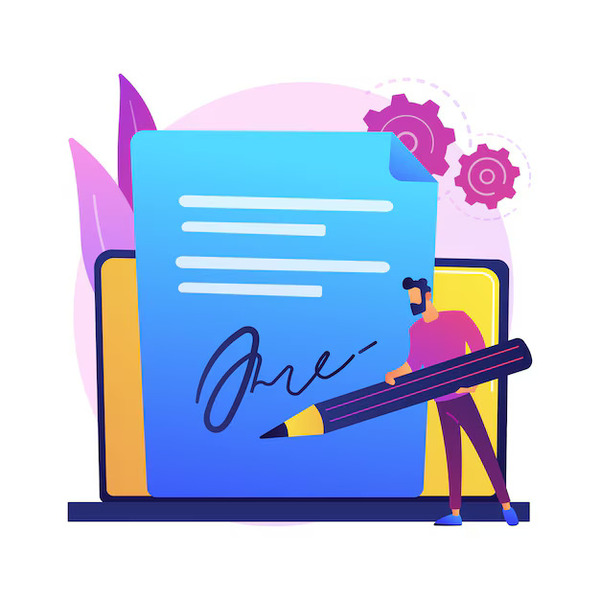In today's fast-paced digital world, traditional methods of signing documents are steadily becoming outdated. The need for efficiency, security, and convenience has led to the rise of online electronic signatures.
Whether you're a business professional, a freelancer, or someone who handles documents frequently, understanding how to create and use e-signatures can save you time and effort.
This guide will explain online document signing in detail, helping you create an electronic signature and understand the various options available.
What is an Electronic Signature?
An electronic signature (e-signature) is a digital form of the traditional handwritten signature that you can use to sign documents online. It is legally binding and recognized in many countries, making it a powerful tool for both businesses and individuals.
Unlike physical signatures, electronic signatures offer the advantage of being faster, more secure, and accessible from anywhere with an internet connection.
Benefits of Using Electronic Signatures Online
- Time-saving: Traditional document signing can be a lengthy process, especially if the parties involved are in different locations. With online document signing, you can sign and send documents instantly, reducing the turnaround time from days to minutes.
- Enhanced security: Digital signatures use online encryption technology to ensure that the signed document is tamper-proof. This provides a higher level of security than paper documents, where signatures can be forged or altered.
- Cost-efficient: By using e-signature online services, you eliminate the need to print, mail, and store physical documents. This not only saves money but also reduces your carbon footprint.
- Convenience: With the ability to sign documents from anywhere, you no longer need to be physically present to authorize agreements. This is especially beneficial for businesses that work in multiple locations or for remote teams.
- Legal validity: Most countries have laws that recognize the validity of online electronic signatures. For example, in the United States, the Electronic Signatures in Global and National Commerce (eSign) Act gives e-signatures the same legal status as handwritten signatures.
How to Create an Electronic Signature Online
Creating an electronic signature online is a straightforward process. Here's a step-by-step guide:
- Choose an e-signature service: There are several platforms available that offer online document signing services. Some popular options include WeSignature, DocuSign, and Adobe Sign. These platforms provide tools for creating electronic signatures and managing signed documents.
- Upload the document: Once you've chosen your preferred service, upload the document you need to sign. This can be a PDF, Word document, or any other file format supported by the platform.
- Create your signature: You can create your e-signature online in several ways. Most platforms allow you to create your signature using your mouse or touchscreen, type your name and choose a signature style, or upload an image of your handwritten signature.
- Place your signature: After creating your signature, you'll be asked to place it on the document. You can click on the designated signature field or manually place your signature where required.
- Finalize and send: Once you have your signature, review the document to make sure everything is correct. You can then finalize the signing process and send the document to the relevant parties. They will receive a notification to review the document and sign it if required.
Best Practices for Using Online Document Signatures
To ensure a smooth and secure online document signing experience, follow these best practices:
- Verify the e-signature platform: Make sure the platform you choose complies with legal standards such as ESIGN and eIDAS (Electronic Identification, Authentication and Trust Services) in the EU. This guarantees that your electronic signature online is legally binding.
- Keep records: Always save copies of signed documents along with any related audit trails provided by the e-signature platform. This will help you maintain a clear record of all signed agreements.
- Educate yourself about legal requirements: Although online electronic signatures are legally recognized in many jurisdictions, it is essential to understand the specific laws in your country or region. This knowledge will help you use e-signatures appropriately and avoid potential legal issues.
- Use multi-factor authentication (MFA): For added security, consider using MFA when accessing your e-signature platform. This extra layer of security ensures that only authorized individuals can sign documents.
- Update your software regularly: Keep your e-signature platform and any software connected to it up to date. Regular updates often include security patches that protect against vulnerabilities.
Common Use Cases for Electronic Signatures Online
- Business contracts: Businesses of all sizes use online digital signatures to simplify contract signing. This eliminates the need for in-person meetings and speeds up the contract finalization process.
- Real estate transactions: Real estate professionals often use online document signing to sign agreements, leases, and closing documents. This makes transactions faster and reduces the paperwork burden.
- Financial services: Banks and financial institutions leverage e-signature online services to authorize loans, open accounts, and process other financial transactions. This provides customers with a convenient, secure way to manage their finances.
- Healthcare industry: In the healthcare sector, electronic signatures are used for patient consent forms, medical records, and other important documents. This improves efficiency and reduces administrative overhead.
- Human Resources: Human resources departments use online document signing to onboard new employees, sign employment contracts, and manage other HR-related paperwork. This simplifies the hiring process and ensures compliance with legal requirements.
Conclusion
The adoption of online electronic signatures is changing the way we handle documents. With the benefits of convenience, security, and cost savings, it's no surprise that more and more individuals and businesses are turning to online digital signatures.
By following the steps outlined in this guide, you can easily create an electronic signature and start enjoying the benefits of online document signing today. Whether you're signing a business contract, closing a real estate deal, or managing HR documents, electronic signatures provide a modern solution that meets the demands of today's digital world.
Embrace the future of document signing and experience the ease and efficiency that online e-signatures provide.
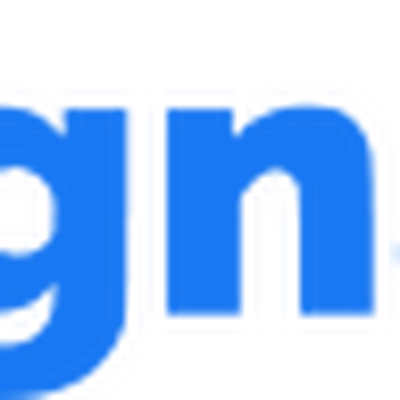 we signature
we signature 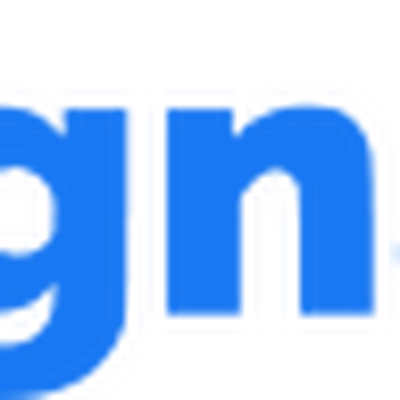 we signature -
August 29, 2024 -
Business -
electronic signature online
digital signature online
-
334 views -
0 Comments -
0 Likes -
0 Reviews
we signature -
August 29, 2024 -
Business -
electronic signature online
digital signature online
-
334 views -
0 Comments -
0 Likes -
0 Reviews