Notifications
ALL BUSINESS
COMIDA
DIRECTORIES
ENTERTAINMENT
FINER THINGS
HEALTH
MARKETPLACE
MEMBER's ONLY
MONEY MATTER$
MOTIVATIONAL
NEWS & WEATHER
TECHNOLOGIA
TV NETWORKS
VIDEOS
VOTE USA 2026/2028
INVESTOR RELATIONS
COMING 2026 / 2027
ALL BUSINESS
COMIDA
DIRECTORIES
ENTERTAINMENT
FINER THINGS
HEALTH
MARKETPLACE
MEMBER's ONLY
MONEY MATTER$
MOTIVATIONAL
NEWS & WEATHER
TECHNOLOGIA
TV NETWORKS
VIDEOS
VOTE USA 2026/2028
INVESTOR RELATIONS
COMING 2026 / 2027
About Me
 Alessandra Pinky
Alessandra Pinky AR Drawing: Achieve precise proportions and intricate details with the innovative AR technology, guiding you every step of the way.
 Alessandra Pinky -
June 10, 2024 -
Arts & Culture -
android
Art
painting
free
app
paint
painting contractors in dubai
drawing
ar drawing
sketch
-
0.9K views -
0 Comments -
2 Likes -
0 Reviews
Alessandra Pinky -
June 10, 2024 -
Arts & Culture -
android
Art
painting
free
app
paint
painting contractors in dubai
drawing
ar drawing
sketch
-
0.9K views -
0 Comments -
2 Likes -
0 Reviews
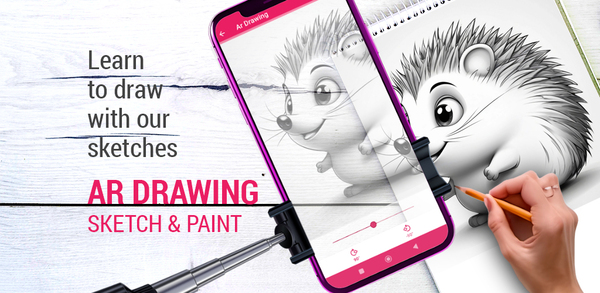
In the rapidly evolving landscape of mobile applications, augmented reality (AR) has carved out a unique niche, transforming the way we interact with digital content. One of the most innovative uses of AR technology is in the realm of art and drawing. Enter AR Drawing, a groundbreaking mobile application available for free download on Google Play and Huawei App Gallery. This app harnesses the power of augmented reality to help users learn to draw or enhance their drawing skills. By overlaying a translucent image onto real paper using your phone or tablet's camera, AR Drawing serves as a virtual guide, making the process of drawing more accessible and enjoyable for everyone from beginners to seasoned artists.
Getting started with AR Drawing is straightforward and user-friendly. First, download the app from Google Play or Huawei App Gallery. Once installed, you'll need to set up your workspace. This involves mounting your phone above a piece of paper using a tripod, monopod, or a creative alternative like a stack of books or a glass table. This setup ensures that your phone's camera can capture the paper surface clearly, allowing the AR technology to project the drawing guide accurately.
After setting up your phone, launch the AR Drawing app. You'll be greeted with a library of images to choose from. The app offers an extensive range of templates, catering to various interests and skill levels. Select a drawing that piques your interest, and you're ready to begin. Adjust the transparency of the image, rotate it if necessary, and scale it to fit your paper. This customization ensures that the guide aligns perfectly with your drawing surface, making it easier to follow.
One of the standout features of AR Drawing is its ad-free experience. Unlike many free applications that bombard users with intrusive advertisements, AR Drawing provides a seamless and uninterrupted creative process. This focus on user experience is a significant plus, allowing artists to concentrate fully on their work without distractions.
The app boasts an extensive library of templates that cater to a wide range of artistic preferences. Whether you're interested in anime, flowers, portraits, landscapes, fantasy, cartoons, still lifes, or beauty and fashion, AR Drawing has something for everyone. Each category contains high-quality sketches and drawings designed to inspire and guide you as you learn and practice.
AR Drawing Free app offers a diverse array of drawing styles. Users can choose from simple black and white sketches to more complex and vibrant color compositions. This versatility allows users to experiment with different styles and techniques, enhancing their skills and expanding their artistic repertoire.
One of the key features that make AR Drawing so effective is the ability to adjust the transparency of the projected image. This feature allows you to set the guide's opacity to a level that suits your preference. Beginners might prefer a more opaque guide, while more experienced artists might opt for a lighter overlay, challenging themselves to rely less on the guide.
The app provides robust tools for image manipulation. Users can rotate, scale, and adjust the images to fit their drawing surface perfectly. This flexibility ensures that the AR guide aligns accurately with your paper, making the drawing process smoother and more intuitive.
At the heart of AR Drawing is its use of augmented reality to project images onto paper. This feature transforms your phone into a powerful drawing tool, overlaying a virtual guide that helps you create accurate sketches. By looking at your screen, you can see the image superimposed on your paper, providing a clear reference as you draw. This technology bridges the gap between traditional drawing methods and modern digital tools, offering a unique and effective way to learn and practice drawing.
Start by selecting a drawing from the app's library. Whether you prefer a simple sketch or a detailed illustration, there is a wide variety to choose from. The diverse selection ensures that users of all interests and skill levels can find something that excites them.
Position your phone above your drawing surface. This can be achieved using a tripod, monopod, or a makeshift stand like a stack of books or a glass table. Ensure that your phone is stable and the camera has a clear view of the paper. Open the app and align the chosen template with your paper. Adjust the transparency, rotate, and scale the image until it fits perfectly.
Once your setup is complete, start by making a rough sketch. Use the projected image as a guide to outline the main features of the drawing. This initial step helps you establish the basic proportions and layout of your sketch.
After completing the rough sketch, begin adding more details. Refine the outlines, add shading, and incorporate intricate elements as you continue to look at the screen for guidance. The AR projection helps you maintain accuracy and consistency throughout the drawing process.
Once you are satisfied with your sketch, add the final touches. Adjust any lines that need refining, enhance shading and highlights, and ensure that the overall composition is cohesive. The flexibility of AR Drawing allows you to focus on these details with confidence.
AR Drawing offers a unique and enhanced learning experience. By combining traditional drawing techniques with modern technology, the app provides a comprehensive learning tool. Beginners can benefit from the clear guidance and structured approach, while more experienced artists can use the app to experiment with new styles and techniques.
The app makes drawing accessible to a wider audience. Regardless of your skill level or background, AR Drawing provides the tools and resources needed to develop your artistic abilities. The intuitive interface and straightforward setup make it easy for anyone to start drawing.
AR Drawing's extensive library and versatile features make it suitable for a variety of artistic pursuits. Whether you're interested in creating detailed portraits, vibrant landscapes, or whimsical cartoons, the app has something to offer. This versatility encourages users to explore different genres and expand their creative horizons.
The app's diverse range of templates and styles serves as a source of motivation and inspiration. Users can explore new themes and techniques, keeping their artistic practice fresh and engaging. The sense of accomplishment that comes from completing a drawing boosts confidence and encourages continued practice.
AR Drawing is a remarkable app that leverages augmented reality to enhance the drawing experience. Its user-friendly interface, extensive template library, and versatile features make it an invaluable tool for anyone looking to learn or improve their drawing skills. By combining the traditional art of drawing with cutting-edge technology, AR Drawing provides a unique platform that inspires creativity and fosters artistic growth. Whether you're a beginner taking your first steps in the world of art or an experienced artist looking to explore new techniques, AR Drawing offers a comprehensive and engaging experience that can help you achieve your artistic goals. Download the app today and unlock your creative potential with the power of augmented reality.
