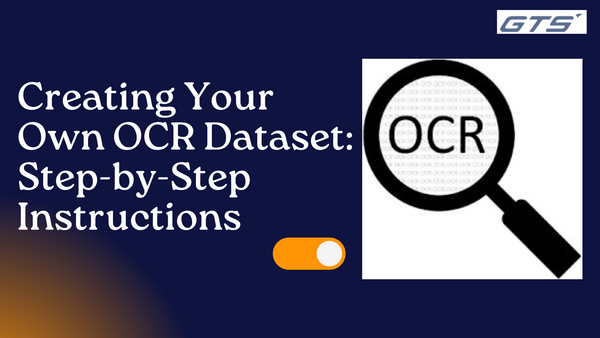Optical Character Recognition (OCR) technology is essential in today’s digital world. From digitizing documents to enabling machines to "read" text from images, OCR plays a significant role in sectors like education, healthcare, logistics, and finance. Developing a successful OCR system heavily depends on the quality of the OCR dataset used during its training phase. Creating your own OCR dataset is crucial to catering to a specific need—like a particular language, a unique font, or even handwriting.
In this blog, we’ll take a closer look at how to create your own OCR dataset from scratch. We will also explore the role of AI data collection in the process, and how specialized datasets—like Japanese OCR—can address unique language challenges.
Why Create Your Own OCR Dataset?
Before diving into the step-by-step guide, it's essential to understand why you might need to create your own OCR dataset:
-
Custom Needs: Pre-existing OCR datasets may not be tailored to specific requirements like recognizing rare fonts, unique documents, or non-Latin scripts such as Japanese.
-
Language Specificity: If you are developing an OCR system for a less common or complex language (e.g., Japanese), you may need specialized data that isn't readily available in public datasets. For example, Japanese OCR requires data on kanji, hiragana, and katakana characters.
-
Handwritten Texts: OCR datasets for handwritten text are challenging to come by. Personal handwriting varies greatly from one individual to another, and creating a dataset that matches the variability you need might be essential.
-
Accuracy Improvements: By building a custom dataset that mirrors the exact conditions under which the OCR system will be used—such as poor lighting, scanned images, or distorted fonts—you can dramatically improve accuracy.
Step-by-Step Guide to Creating Your OCR Dataset
Step 1: Define Your Use Case
Before collecting any data, it is crucial to clearly define your use case:
- What kind of text are you working with? (Printed, handwritten, etc.)
- What languages and character sets will the OCR system need to recognize?
- Are there specific environments where the text will be captured? (Low resolution, scanned documents, noisy backgrounds, etc.)
This will shape your data collection strategy, ensuring you gather the right kinds of text in your dataset.
Step 2: Gather Data from Multiple Sources
To train a versatile OCR model, it’s important to collect diverse types of data. Here are some common sources:
-
Scanned Documents: If your OCR system will work with scanned text, you’ll need to gather a large collection of documents. These could include books, newspapers, legal contracts, or invoices.
-
Digital Images: Photographs of signboards, street names, or product labels can provide variety, helping your system learn to recognize text in different real-world conditions.
-
Handwritten Notes: For OCR systems that need to handle handwriting, collect a wide range of handwritten documents. Consider different writing styles, pen types, and paper textures.
-
Language-Specific Data: For Japanese OCR, you would need documents that contain all three character types—kanji, hiragana, and katakana. Consider collecting a variety of text samples, from everyday street signs to historical manuscripts, to cover the broad range of text inputs the model might encounter.
Step 3: Annotate the Data
Annotation is one of the most critical stages in creating an OCR dataset. After gathering your images or scanned documents, you need to label each image with its corresponding text. This process requires both time and attention to detail, as inaccuracies in labeling will lead to poor model performance.
For handwritten data, ensure that the annotations reflect the unique characteristics of the handwriting—such as letter spacing and variations in style.
Tools for Annotation:
- LabelImg: A free and open-source tool that allows users to label images manually.
- Tesseract OCR: While primarily an OCR engine, Tesseract can also help you identify text in images for annotation.
For languages with complex characters, like Japanese OCR, ensure that your annotation captures every detail. Kanji characters, for example, have many strokes and nuanced shapes, so you need to be precise when annotating. Mislabeling kanji characters can drastically reduce your model's accuracy.
Step 4: Preprocess the Data
Once you have collected and annotated your dataset, the next step is to preprocess the data to make it usable for AI training. Preprocessing includes the following:
-
Image Normalization: Ensure that all the images are of the same size and resolution. Different image sizes can confuse the model during training.
-
Grayscale Conversion: Converting images to grayscale can help reduce complexity and remove unnecessary color information, focusing the model’s attention on the text.
-
Noise Removal: Many images—especially scanned documents—may contain noise (unwanted artifacts or smudges). Techniques like blurring or thresholding can clean up the images for better OCR performance.
-
Data Augmentation: This technique artificially increases your dataset by applying slight modifications to the images, such as rotating, zooming, or flipping them. Data augmentation can help make your OCR model more robust by exposing it to a wide range of variations. For example, you can augment your Japanese OCR dataset by rotating or distorting kanji characters slightly to teach the model to recognize them under different conditions.
Step 5: Split the Dataset
Before training your AI model, split your dataset into three parts:
-
Training Set: Typically, 70-80% of your data should be allocated for training. The model will learn patterns and relationships from this data.
-
Validation Set: Around 10-15% of the data should be used to validate the model during training. This helps in tuning hyperparameters and preventing overfitting.
-
Test Set: The remaining 10-15% of the data is reserved for final testing. This will help you evaluate how well your OCR system performs on unseen data.
Step 6: Train the OCR Model
Once your dataset is ready, the next step is training your AI model. You can use libraries like TensorFlow, PyTorch, or specialized OCR tools like Tesseract to train the model. Here are a few considerations:
-
OCR Algorithms: Choose the right OCR algorithm depending on the complexity of your text. If you're working with printed text, a convolutional neural network (CNN) might suffice. However, for handwritten text or languages like Japanese, you might need more advanced algorithms like long short-term memory (LSTM) networks.
-
Training Duration: Training an OCR model on a large dataset takes time and computing power. Using cloud-based services like Google Colab or Amazon Sagemaker can accelerate the process.
Step 7: Evaluate and Refine
After training, test your OCR system on your test dataset. Measure its performance based on key metrics such as:
- Accuracy: The percentage of correctly recognized characters.
- Error Rate: The proportion of incorrect or missed characters.
- Language-Specific Errors: For example, in Japanese OCR, evaluate how well the system differentiates between similar-looking kanji characters.
Use the feedback from these metrics to refine your model. You may need to gather more data, tweak your preprocessing techniques, or fine-tune the model's parameters for better results.
Final Thoughts
Creating your own OCR dataset can be time-consuming, but it's essential for building an OCR system that delivers accurate and reliable results. By following the step-by-step guide outlined above, you can create a custom OCR dataset tailored to your specific use case, ensuring that your AI system can handle any document or language you throw its way—including complex scripts like Japanese OCR.
Remember, the foundation of any powerful OCR model is the quality and diversity of the dataset it’s trained on. With the right AI data collection strategy and careful attention to detail, you can create a robust OCR system that meets your unique needs.