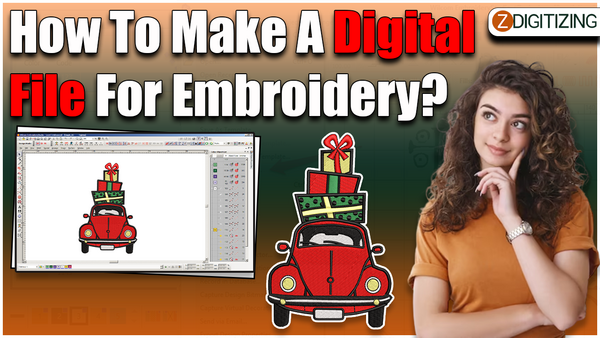Embroidery has evolved from being solely a traditional craft to embracing modern technology. Creating digital files for embroidery is an essential skill for anyone in the embroidery business, from hobbyists to professionals. In this comprehensive guide, we'll walk you through the process of making a digital file for embroidery, covering everything from design creation to file formats and digitizing software.
I. Design Creation
A. Choose or Create Your Design
Start by selecting or creating the design you want to embroider. This could be a logo, a monogram, or any intricate pattern. If you're designing from scratch, use graphic design software like Adobe Illustrator or CorelDRAW.
Good News: If you are looking for custom embroidery digitizing service, Then ZDigitizing is best choice for you. Zdigitizing is a professional company that provides complete digitizing and vector art services worldwide.
B. Simplify Complex Designs
Keep in mind that intricate details may not translate well in embroidery. Simplify complex designs by reducing the number of small details and fine lines. This ensures the design is suitable for the embroidery medium.
C. Select Colors Thoughtfully
Choose your color palette carefully. Consider the number of thread colors available for your embroidery machine and select colors that complement each other. Be mindful of the contrast between the thread and the fabric.
II. File Formats
A. Use Vector Graphics
For optimal results in embroidery digitizing, use vector graphics. Vector files, such as those in SVG or AI format, allow for scalability without loss of quality. This is crucial when resizing the design for different embroidery dimensions.
B. Convert to Appropriate Formats
Once your design is finalized, convert it to the specific file format required by your embroidery machine. Common formats include DST, EXP, and PES. Check your machine's manual or specifications for the recommended file format.
III. Digitizing Software
A. Choose the Right Software
Invest in quality digitizing software to convert your design into an embroidery-ready file. Popular choices include Wilcom EmbroideryStudio, Hatch Embroidery, and Bernina Embroidery Software. These programs offer various tools for digitizing and editing designs.
B. Learn the Basics
Familiarize yourself with the basics of your chosen digitizing software. Understand how to import your design, set stitch types, adjust stitch density, and define underlay settings. Knowing the fundamentals is crucial for creating high-quality embroidery files.
C. Import the Design
Import your design into the digitizing software. Adjust the size and placement of the design within the software to ensure it fits appropriately on the chosen digitizing for embroidery area.
IV. Setting Parameters
A. Stitch Type and Direction
Select the appropriate stitch type for different elements of your design, such as fill stitches for larger areas and satin stitches for outlines. Pay attention to the direction of stitches, aligning them with the flow of the design.
B. Stitch Density
Adjust the stitch density to achieve the desired level of coverage. Higher density may be required for thicker fabrics, while lighter density is suitable for delicate fabrics.
C. Underlay Settings
Implement underlay stitches strategically. Underlay provides a foundation for the main stitches and contributes to the stability and quality of the embroidery. Experiment with different underlay types to achieve the best results.
V. Editing and Refining
A. Fine-Tune Details
Zoom in on your design to fine-tune details. Address any areas where stitches may overlap, and ensure that the design retains its clarity and definition.
B. Check for Trims and Jumps
Review your design for trims and jumps. Trims refer to unnecessary thread cuts between elements, while jumps involve the needle traveling from one part of the design to another without stitching. Minimize trims and jumps for a cleaner finish.
C. Test Runs
Before finalizing the digital file, conduct test runs on scrap fabric. This allows you to identify any issues, such as tension problems or thread breaks, and make necessary adjustments in the digitizing software.
VI. Saving the Digital File
A. Choose the Correct Format
When saving your digital file, select the appropriate format for your embroidery machine. Save a copy of the file in the machine-specific format and another in a universal format like DST for future use or sharing with others.
B. Organize Your Files
Maintain a well-organized file system for your embroidery designs. Create folders for different categories or clients to streamline the process of locating specific designs when needed.
VII. Additional Tips
A. Back Up Your Files
Regularly back up your embroidery files to prevent data loss. Consider using cloud storage or external drives to ensure you have copies of your designs in case of computer malfunctions or accidents.
B. Stay Updated on Software Features
Embroidery digitizing software evolves, with new features and improvements regularly introduced. Stay updated on the latest versions of your software to access advanced tools and enhance your digitizing capabilities.
VIII. Conclusion
Creating a digital file for embroidery is a skill that combines creativity with technical know-how. From design creation to digitizing and file saving, each step plays a crucial role in the final embroidered product. By choosing the right software, understanding the parameters, and practicing test runs, you can master the art of making digital files for embroidery and bring your designs to life with precision and quality.
Zdigitizing
We trust this article might really work out for you. To digitize embroiery plan you would require an expert like ZDigitizing, as digitizing is a mind boggling process.
Zdigitizing is a digitizing embroidery service organization that gives embroidery digitizing service and vector craftsmanship benefits all around the world to organizations, ventures, and enterprises. Zdigitizing gives fashionable, strong, and sensible custom digitizing embroidery and vector craftsmanship administrations. We have been conveying first class digitizing embroidery administrations for 20+ years.
If you are looking to digitize your embroidery designs, ZDigitizing is a reliable and professional company that provides complete digitizing and vector art services worldwide.
Hope it will be helpful for you guys!
FAQs
-
What is the best file format for embroidery designs? The best file format for embroidery designs is typically a machine-specific format like DST, EXP, or PES. Check your embroidery machine's manual for the recommended format.
-
Can I use any graphic design software for creating embroidery designs? While you can use various graphic design software, it's advisable to use vector graphics software like Adobe Illustrator or CorelDRAW for optimal results in embroidery digitizing.
-
How do I know the right stitch density for my embroidery design? Experiment with different stitch densities during test runs on scrap fabric. Adjust the density based on the fabric type and the level of coverage you desire.
-
What is underlay in embroidery digitizing? Underlay stitches provide a foundation for the main stitches in embroidery. They contribute to the stability and quality of the design by securing the fabric and preventing distortion.
-
How often should I back up my embroidery files? Back up your embroidery files regularly, especially after making significant changes or additions to your design library. Consider using cloud storage or external drives for secure backup.