ALL BUSINESS
COMIDA
DIRECTORIES
ENTERTAINMENT
FINER THINGS
FREE CREATOR TOOLS
HEALTH
MARKETPLACE
MEMBER's ONLY
MONEY MATTER$
MOTIVATIONAL
NEWS & WEATHER
TECHNOLOGIA
TV NETWORKS
VIDEOS
VOTE USA 2026/2028
INVESTOR RELATIONS
ALL BUSINESS
COMIDA
DIRECTORIES
ENTERTAINMENT
FINER THINGS
FREE CREATOR TOOLS
HEALTH
MARKETPLACE
MEMBER's ONLY
MONEY MATTER$
MOTIVATIONAL
NEWS & WEATHER
TECHNOLOGIA
TV NETWORKS
VIDEOS
VOTE USA 2026/2028
INVESTOR RELATIONS
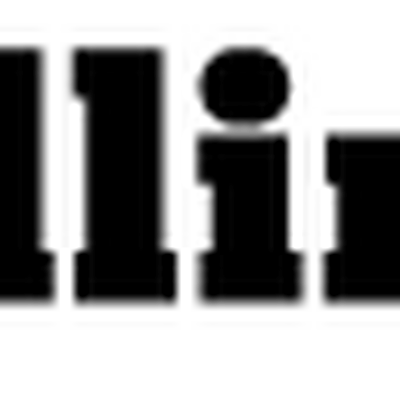 Konnect Journal -
July 10, 2024 -
Business -
Business
meeting
business meeting
-
440 views -
0 Comments -
0 Likes -
0 Reviews
Konnect Journal -
July 10, 2024 -
Business -
Business
meeting
business meeting
-
440 views -
0 Comments -
0 Likes -
0 Reviews
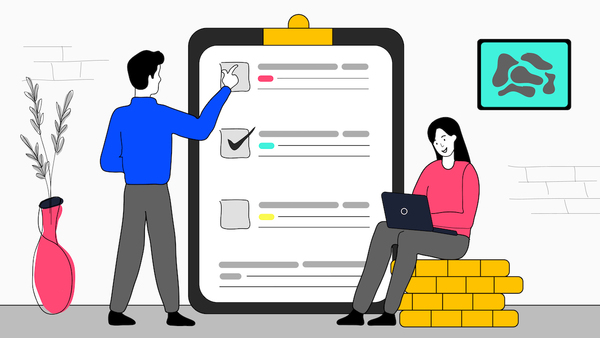
Meetings are a staple of modern business life, but they can often feel like a waste of time if they're not managed properly. One key to productive meetings is effective note-taking. By capturing the key points, decisions, and action items, you ensure that everyone stays on the same page and follows through on their commitments. In this guide, we'll explore the ins and outs of taking effective meeting notes, from preparation to follow-up, and everything in between.
Definition and Purpose
Meeting notes, also known as meeting minutes, are written records of what was discussed, decided, and assigned during a meeting. They serve as an official account of the proceedings and provide a reference for future use.
Types of Meeting Notes
There are various types of meeting notes, including formal minutes for official records and informal notes for internal team use. The type you choose depends on the nature of the meeting and the audience.
Enhancing Communication
Meeting notes enhance communication by ensuring that everyone has a clear understanding of what was discussed and agreed upon. They help to avoid misunderstandings and keep everyone aligned.
Facilitating Decision Making
By documenting decisions made during the meeting, notes provide a clear record that can be referred to later. This ensures that decisions are implemented as agreed and that there's accountability.
Providing a Record
Meeting notes serve as a historical record, which can be invaluable for future reference. They help track progress, document challenges, and maintain continuity, especially when team members change.
Setting Objectives
Before the meeting, set clear objectives. Knowing what you want to achieve helps keep the meeting focused and ensures that the notes will be relevant and useful.
Creating an Agenda
An agenda outlines the topics to be discussed and allocates time for each item. This helps participants prepare and ensures that the meeting stays on track.
Choosing the Right Tools
Select the tools you'll use for note-taking, whether it's a digital app, a laptop, or good old pen and paper. Ensure that your chosen method allows you to capture notes efficiently.
Active Listening
Active listening is crucial for effective note-taking. Pay attention to what's being said, and don't get too caught up in writing down every word. Focus on key points and main ideas.
Note-Taking Techniques
Use shorthand, symbols, and abbreviations to take notes quickly. Develop your system that works for you, and don't be afraid to adjust it as needed.
Capturing Key Points
Focus on capturing the main points, decisions, and action items. These are the most important elements that need to be recorded and followed up on.
Reviewing Notes
After the meeting, take some time to review your notes. This helps to clarify any ambiguities and ensures that everything is accurately recorded.
Distributing Notes
Share the notes with all participants as soon as possible. This helps to reinforce what was discussed and ensures that everyone is on the same page.
Following Up
Follow up on action items and decisions. Ensure that tasks are completed as agreed and that any issues are addressed promptly.
Being Concise
Keep your notes concise and to the point. Focus on the essentials and avoid getting bogged down in unnecessary details.
Using Bullet Points
Bullet points are a great way to organize information and make your notes easy to read. They help to break down complex information into manageable chunks.
Highlighting Action Items
Clearly highlight action items and assign them to specific individuals. This ensures accountability and makes it easy to follow up.
Digital vs. Paper
Decide whether you prefer digital or paper notes. Digital tools can be more efficient and easier to share, while some people find that they retain information better when writing by hand.
Recommended Software and Apps
There are many tools available for note-taking, such as Microsoft OneNote, Evernote, and Google Keep. Experiment with different options to find what works best for you.
Writing Too Much
Avoid the temptation to write down everything. Focus on the key points and keep your notes concise.
Missing Key Details
Make sure you capture all the important details, especially decisions and action items. These are crucial for follow-up.
Not Reviewing Notes
Always review your notes after the meeting. This helps to ensure accuracy and clarity.
Technical Considerations
Ensure that you have a stable internet connection and that all participants can hear and be heard clearly. Use headphones if necessary to minimize background noise.
Ensuring Clarity and Engagement
Engage participants by asking questions and encouraging interaction. This helps to keep everyone focused and ensures that important points are not missed.
Responsibilities
The meeting facilitator is responsible for keeping the meeting on track, ensuring that all topics are covered, and that everyone has a chance to contribute.
Tips for Effective Facilitation
Prepare thoroughly, stay neutral, and manage time effectively. Encourage participation and keep the discussion focused on the agenda.
Setting Expectations
Clearly communicate the importance of taking notes and set expectations for all team members. Make it a part of your meeting culture.
Providing Training and Resources
Provide training on effective note-taking techniques and tools. Offer resources such as templates and guides to help team members improve their skills.
Sample Templates
Provide sample templates that team members can use as a starting point. This helps to standardize the format and ensure that all important information is captured.
Real-World Examples
Share real-world examples of effective meeting notes. This can provide inspiration and demonstrate best practices.
Practice Exercises
Practice makes perfect. Regularly practice your note-taking skills in different settings to improve your speed and accuracy.
Continuous Learning
Stay up-to-date with new techniques and tools. Attend workshops, read articles, and seek feedback to continually improve your skills.
Taking effective meeting notes is a skill that can greatly enhance your productivity and communication. By preparing thoroughly, listening actively, and following up diligently, you can ensure that your meetings are efficient and productive. Remember, the key is to keep your notes concise, organized, and focused on the essentials.
What should be included in meeting notes?
Meeting notes should include key points, decisions made, and action items assigned. It's also helpful to note who attended and any follow-up steps required.
How can I improve my note-taking during meetings?
Practice active listening, use shorthand and symbols, and review your notes after the meeting to ensure clarity. Using templates and tools can also help.
What tools are best for taking meeting notes?
Popular tools include Microsoft OneNote, Evernote, and Google Keep. Experiment with different options to find what works best for you.
How do I encourage my team to take better notes?
Set clear expectations, provide training and resources, and share examples of effective meeting notes. Encourage a culture of accountability and continuous improvement.
Can I record meetings instead of taking notes?
Recording meetings can be helpful, but it's still important to take notes. Notes provide a quick reference and help to highlight the most important points and action items.
I hope you are having a wonderful day! I have a small favor to ask. I'm aiming to rank in the top

